How to Create a Package in cPanel
-
Log in to your WHM: SERVER-IP/WHM.
-
Type “Add a Package” in the search box at the top left and click the menu item.
-
Type a name for the package.
-
Select the desired amount of resources.
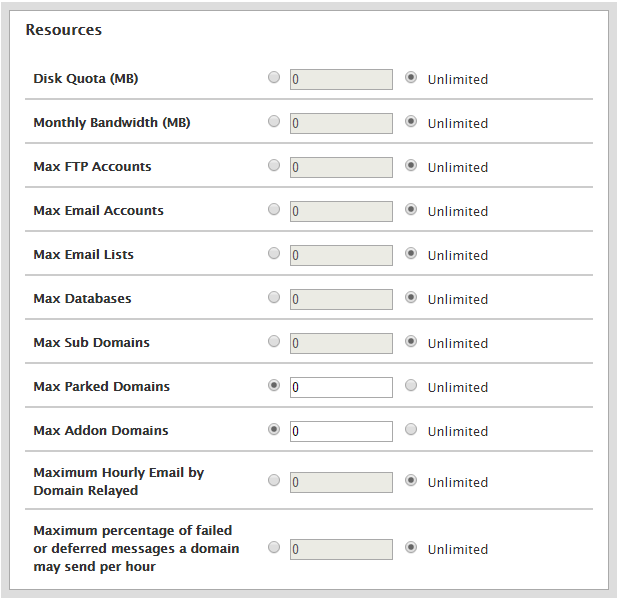
-
Select the desired options: Dedicated IP, Shell Access, CGI access, and Digest Authentication at account creation.
-
Select your cPanel theme, feature list, and locale
-
Click “Add” and you will see "Creating new package Package_Name" loading bar and then a subsequent "Success!" on the bottom of the page.